Vintage Woodworks
Architectural Details Direct - 903-356-2158
Home Contact Us Help Shipping Shopping Cart 903-356-2158 Porches Doors Gables Brackets BeadBoard Mouldings Azek Photos Our Story Guarantee Customer Comments Product Options A-Z Index Pictorial IndexHome > Leftnav-product-categories 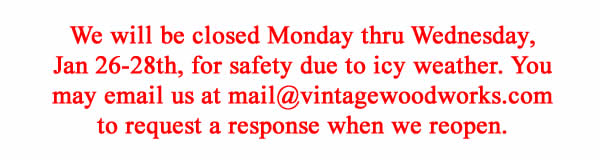 Leftnav-product-categoriesThis property can only be accessed under the "Variables" tab while in EDIT Mode. DO NOT CHANGE UNLESS INSTRUCTED BY MANAGEMENT Controls what is displayed in the Left Navigation Bar. Like cross-sell-ids, the pages are listed using their Ids only (blocks rather than blocks.html). See details below. This Variable allows the items in the left nav to appear to live on the Home page's Contents field but they really live at Pictorial Index. 1. Left Nav is divided into two separate categories A. Product Listings B. Help Desk 2. To edit Left Nav for Product Listings A. Click on "Variables" B. Navigate to Custom Variables > "Leftnav-product-categories" field. C. Review and/or edit listings. (1) Listings are listed on Left Nav from top to bottom according to the left to right listing at the Leftnav-product-categories field. (2) Listing are the product page ID (URL minus the ".html" suffix). 3. Help Desk listings can be altered using Additional-leftnav-links2-ids property. |
|
| |||
| RELATED PAGES | |||
Help Desk Listings | |||
Global Variables | |||
Variables | |||
Item-not-orderable-text | |||
Global-cross-sell-ids | |||
Order-form-info | |||